Compare meeting management software available on the market
Beenote saves you a lot of time with your team meeting planning. Our meeting management software is easy to use and allows you to optimize your entire meeting process!


Achieving your goals with a simplified tool
Well-prepared meetings allow you to focus on your objectives. Beenote simplifies the task with a structured and collaborative agenda in real-time.
Unlike other tools, Beenote offers a draft agenda feature that lets your team see the writing status. Your authorized colleagues can then add their content before the meeting.
Don’t lose any important information with a tool that centralizes the process of your face-to-face and remote meetings in one place.
No more too long meetings!
With Beenote, you can assign roles for your meeting which increases team collaboration while giving you control and confidentiality. Participants know their responsibilities and the reason for the meeting.
In order to make your meetings more efficient, our solution is equipped with a timer per subject. You will now know more precisely when to move on to the next point and save precious time.


Your follow-ups become more efficient
Your minutes are at least 80% complete by the time your meeting is over because the essential information, tasks, and decisions were captured during your meeting.
Unlike other solutions on the market, Beenote offers multiple registers of your meetings, including a tasks and decisions register that makes it easy to find documents.
Moreover, the tasks assigned at any time can be synchronized to Google Task or Microsoft To do. Your follow-ups are now optimized without leaving your favorite software behind!
Security and confidentiality is a priority
Beenote is a secure meeting management solution with high international security standards, double authentication, and different user roles.
We believe in collaboration and accessibility while giving you the freedom to make certain files confidential and the option to create multiple teams.
With Beenote, you can exclusively create multiple organizations, allowing you to further compartmentalize the types of meetings or departments.

Discover the key features of Beenote that set it apart from the competition
Take the meeting management software comparison tour.
See how Beenote is the solution of choice for your team.
Systeme
Before the meeting
During the meeting
After the meeting
Note: the comparative analysis was made from the information that the manufacturers make available on their websites.
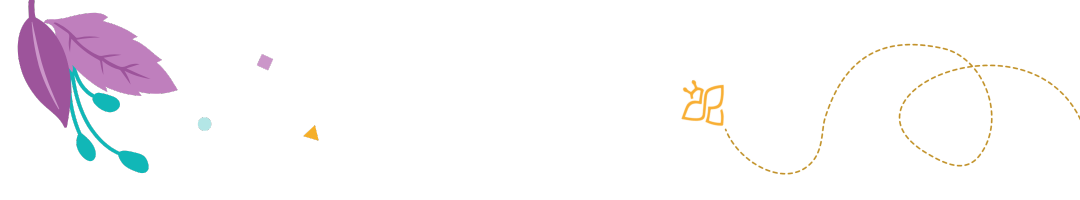
Why is Beenote the best tool for your team meeting management?
Our meeting management solution supports you in the world of team and project meetings. Beenote allows you to save a lot of time, keep you focused on your objectives and optimize your follow-ups, all in an easy-to-use and secure tool.
As a bonus, Beenote allows you to go further with Beeboard, its version adapted for executive committees and board meetings. No need to implement another meeting software if you decide to use Beenote for your entire organization.
Since we have been using Beenote, our meetings end on time, even before the scheduled time. In addition, people arrive prepared.
Viviane Couto
Communications Projects Manager, Quebec Technology Association


How to choose a meeting management solution

Discover the world of Beenote and its benefits for your team

Calculate the price of your meetings for a better implementation
Join over 10,000 who have better meetings with Beenote
No obligation. No credit card required













